AI. Image Enlarger
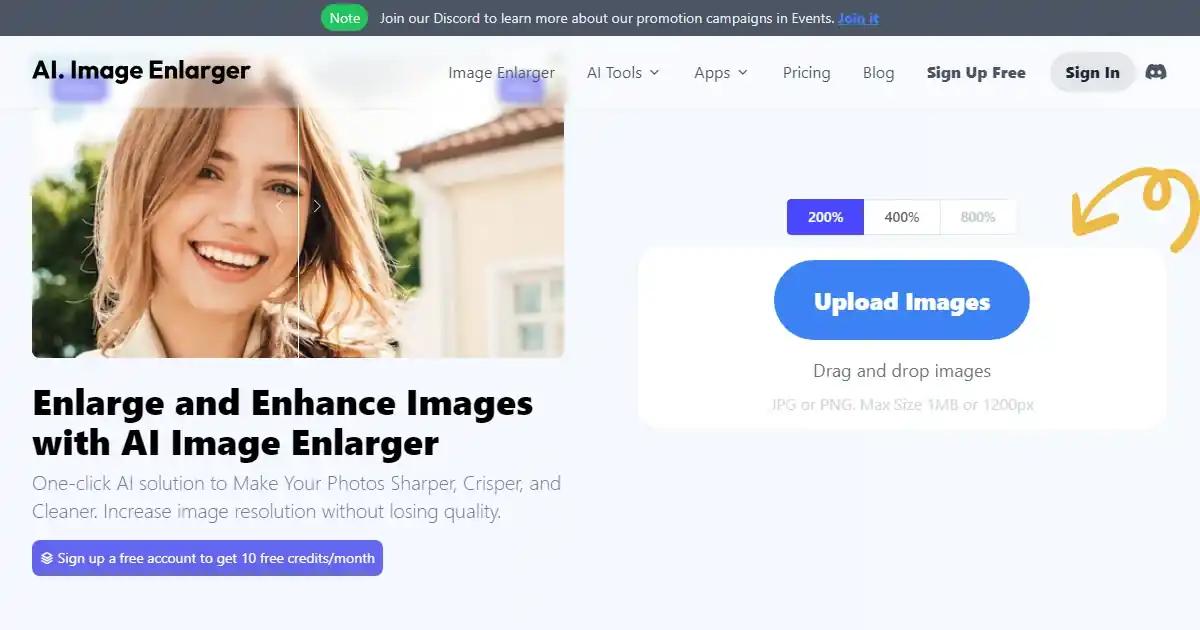
AI. Image Enlarger
Imglarger utilizes advanced algorithms to improve image quality. It can enlarge photos, sharpen details, reduce noise, remove bg, etc. Even beginners can enhance images like a pro.
Pricing
Tool Info
Rating: N/A (0 reviews)
Date Added: January 11, 2023
Categories
Description
The AI Image Enlarger is a comprehensive photo enhancer that utilizes advanced algorithms to improve the quality of your images. It provides a range of powerful tools to optimize your photos in every aspect. With just one click, you can upscale your pictures to 4k, erase unwanted backgrounds, retouch portraits, reduce noise and grain, fix blurry items, enhance color and contrast, or transform selfies into cartoon-style art.
The Imglarger Tools Overview includes the following features:
- AI Image Enlarger: Enlarge your images to 2x, 4x, and 8x without losing quality. Preserve the original details of your pictures while making them bigger.
- AI Image Upscaler: Transform low-resolution photos into high-resolution ones. Enhance their clarity and quality for better visual results when printing or sharing.
- AI Image Enhancer: Automatically optimize and beautify your images by enhancing their color, brightness, and contrast.
- AI Cartoonizer: Convert your selfies or portraits into playful cartoon-style art with unique charm. Share your cartoon avatars on social media and enjoy more likes!
- AI Anime16k: Use Super-resolution technology to turn cartoon or anime photos into 16k resolution. Show every hidden detail clearly and create more fun.
- AI Image Denoiser: Say goodbye to annoying noise and grain in your pictures. Clean up your photos by removing noise without leaving any artifacts.
- AI Image Sharpener: Sharpen any out-of-focus photo with AI. Make blurry photos clearer without annoying artifacts or halos. Easily highlight edges and details.
- AI Face Retouch: Give faces a subtle touch-up. Enhance facial features and smooth imperfections for a camera-ready finish.
- AI Background Remover: Remove backgrounds from your images. Isolate the subject and emphasize the focus. Make subjects easy to integrate into other designs.
With the AI Image Enlarger, you can achieve the best results for your photos with ease and efficiency.
Key Features
- ImgLarger is an AI-powered tool that enlarges images while maintaining their quality.
- The tool uses a cutting-edge algorithm to ensure that enlarged images are clear and detailed.
- ImgLarger's batch enhancement feature allows users to process multiple photos at once, making it ideal for projects with a larger volume of images.
- The tool delivers results in mere seconds and has an intuitive website that makes it easy to use for both beginners and experts.
- ImgLarger offers both free and paid services, making it accessible to users with different budgets and needs.
- The platform is continuously updated, and even free plan users receive ongoing software enhancements.
- ImgLarger prioritizes user privacy and deletes all uploaded images within 24 hours.
Use Cases
- Artists and designers who want to enhance the quality and resolution of their images
- Users without editing experience who want an easy way to edit and optimize images
- Designers who want to automate repetitive and boring tasks of image editing
- Bloggers and influencers who want to create stunning images with an automatic tool
- E-commerce website owners who want to attract more customers with better visuals
- Families who want to restore damaged old photos and preserve precious memories
- Anime and cartoon lovers who want high-definition anime wallpapers
- Online gift stores that need to increase the resolution of client's photos for personalized gifts
- Imglarger offers AI tools to easily improve photos and work faster
- Imglarger can make pictures bigger, clearer, or remove backgrounds to make photos look amazing.







