
ScannerGo
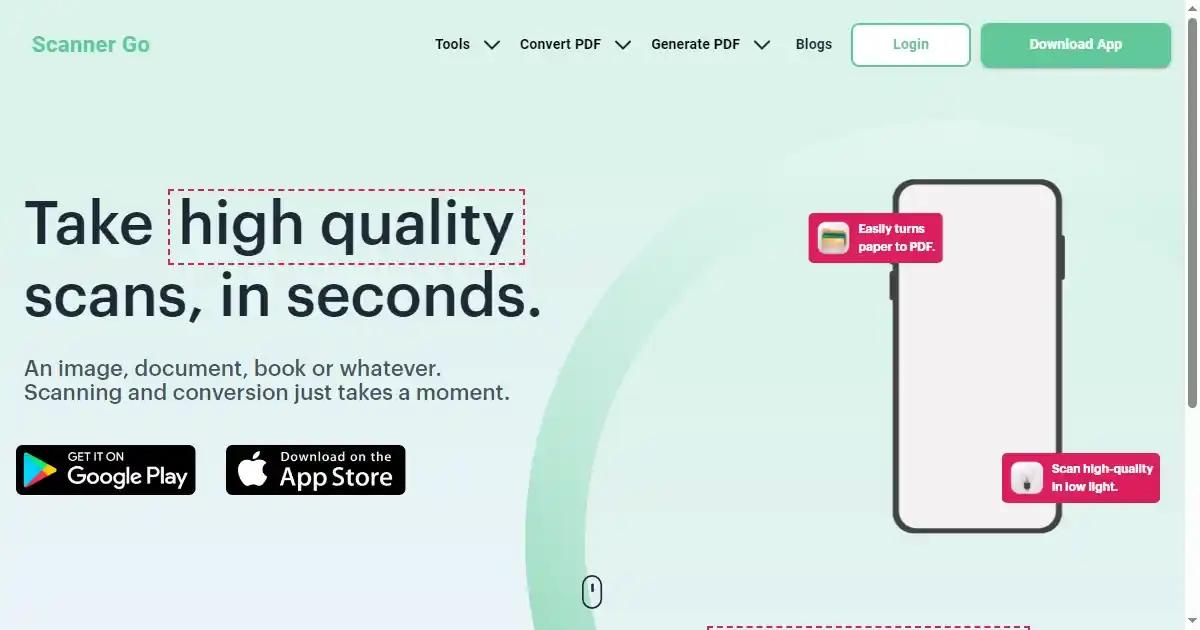
ScannerGo
AI document Scanner, Auto Scan documents or even books without even clicking or adjusting any document.
Pricing
New Features
Tool Info
Rating: N/A (0 reviews)
Date Added: March 18, 2023
Categories
Description
Scanner Go is a comprehensive tool designed to simplify the process of scanning, editing, converting, and securing documents. It is an all-in-one solution that offers a range of features to help users manage their documents with ease. One of the standout features of Scanner Go is its "auto scan" functionality, which allows users to scan documents quickly and effortlessly. With this feature, users can simply hold their phone over a document, and the app will automatically scan it, eliminating the need for manual scanning.
In addition to its auto scan feature, Scanner Go also offers a range of editing tools that allow users to make adjustments to their scanned documents. These tools include the ability to crop, rotate, and adjust the brightness and contrast of scanned images. The app also supports document conversion, allowing users to convert scanned documents into a range of file formats, including PDF, JPG, and PNG.
Another key feature of Scanner Go is its security capabilities. The app allows users to password-protect their scanned documents, ensuring that sensitive information remains secure. Additionally, Scanner Go comes with free cloud space, allowing users to store their scanned documents in the cloud and access them from anywhere.
Overall, Scanner Go is a powerful tool that offers a range of features to help users manage their documents with ease. Its auto scan functionality, editing tools, document conversion capabilities, and security features make it a valuable tool for anyone who needs to scan and manage documents on a regular basis.
Key Features
- Auto scan functionality for quick and effortless scanning
- Editing tools for adjustments to scanned documents
- Document conversion to a range of file formats
- Security capabilities including password protection
- Free cloud space for storing and accessing scanned documents
Use Cases
- Students who need to scan and digitize their notes or textbooks
- Small business owners who need to scan and store important documents
- Freelancers who need to scan and send documents to clients
- Lawyers or legal professionals who need to scan and store legal documents securely
- Real estate agents who need to scan and send property documents to clients or colleagues







